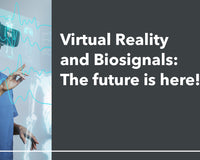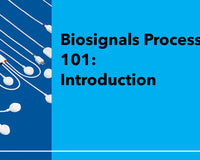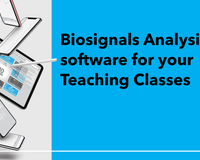Create muscle-controlled Wolverine claws with automatic deployment using Electromyography (EMG) or Mechanomyography (MMG) signals.
How to Make Elastic Armbands for Wolverine Claws
Creating elastic armbands for your Wolverine claws is easy and effective. You can either make them yourself or have them made externally. Here's how:
Step 1: Preparing Elastic Strips for Wolverine Claws
- Roll and Stitch Edges: Roll a small portion of each edge inward and stitch it securely.
- Prevent Fraying and Slipping: This technique prevents the edges from fraying and ensures the straps don't slip through the buckles.
This simple step is crucial for a durable and secure fit. This should be the result:

Step 2: Stitching the Velcro for Wolverine Claws
For the Hand Palm Strap:
- Cut 28 cm of elastic.
- Stitch 5 cm of Velcro hook tape at one end.
- Stitch 9 cm of Velcro loop tape after that.
For the Forearm Strap:
- Cut 32 cm of elastic.
- Stitch 5 cm of Velcro hook tape at one end.
- Stitch 12 cm of Velcro loop tape after that.
Ensure measurements fit your anatomy by double-checking and adjusting if necessary.

Step 3: Attaching the Buckles for Wolverine Claws
- Prepare Straps: On the opposite edge of each strap from Step 1, pass the elastic around the buckle.
- Stitch in Place: Secure the buckle by stitching the elastic in place. Ensure the buckle is positioned correctly if it has distinct top and bottom sides.


Assembling the 3D Printed Wolverine Claws
To assemble your Wolverine claws, combine the 3D printed components (box, claws, clips, brackets) by gluing them together. Ensure the parts are correctly scaled to house the electronics compactly. Adjustments may be necessary for optimal fit. Customizations and improvements to the design are welcome for enhanced functionality.
Step 1: Merging Claw and Servo Boxes
Glue the claw box for the left or right arm to the corresponding servo box, ensuring the side slots align perfectly. This alignment is crucial for the proper function of the Wolverine claws.

Step 2: Claw Assembly
To assemble the claws, slide one claw through the holding shaft, centering it.
Next, place a spacer on each side of the centered claw. Then, add the remaining two claws on either side of the shaft. Follow by sliding the claw retainers onto each end of the shaft.
Finally, secure the entire assembly using a 4.5 cm metal wire, threading it through the holes at each end of the holding shaft to keep the claws in place.

Step 3: Claw Linkage
To enable the claws to deploy and retract using the servo, create a linkage between them. Take a 15 cm length of metal wire, make a loop on one end to attach it to the claw assembly, and bend the other end (approximately 1 cm) to connect it to the servo lever. This setup ensures the servo can control the movement of the claws effectively.

Step 4: Armband Brackets and Claw Housing
Glue an armband bracket near each corner of the housing box. These brackets will serve as mounting points for the hand and forearm elastic bands, so ensure they are positioned for a comfortable fit. Once the glue is dry, slide the claw and linkage into the box, ensuring the tips of the claws extend through the openings on the flat surface.
This should be the result:

Step 5: Servo Mounting
Position the servo on the box, considering the type of rotation and whether the claw is for the left or right arm. Slide the large hole on the servo lever onto the servo arm and secure it with metal wire. Cut through the marked lines on top of the box to open the servo mounting frame. Place the servo, keeping the cable inside for Arduino and outside for littleBits. Attach and screw the servo arm and lever assembly. Clip and glue the servo brackets to secure the servo, allowing for fine-tuning if necessary.

Step 6 (Optional): Power Button
If you plan to house a power bank with an on/off button inside the box, you can make the box surface the power button. Punch a hole through the box over the button's location, slide a nail through so the head is inside the box, and trim the tip to blend with the box surface. This creates an accessible power button on the box.
littleBits Build with EMG Control
This Wolverine claws version uses littleBits and BITalino components for EMG control. To replicate this setup, connect the littleBits and BITalino blocks as shown here in the wiring diagram. The firmware supports two modes: TOGGLE and PROPORTIONAL.
In TOGGLE mode, the EMG sensor input toggles the servo. In PROPORTIONAL mode, a moving average filter is applied to the input, providing proportional control to the servo.
Wiring Diagram for littleBits Build
When setting up the wiring for your littleBits build with EMG control, ensure the following:
- Set D5 and D9 switches to ANALOG.
- Set the servo switch to TURN.
- Remove the SIG (middle) jumper on the Proto Bit.

Assembled Unit
Combining the 3D printed parts with the assembly instructions results in a final unit similar to the pictures below. Use the two Arduino holding clips to glue the littleBits Arduino board to the top of the box and include the optional external battery holder if needed. This setup allows for both the claw mechanism and mode selection accessories to function properly.